For designers in a book printing factory, the understanding of line and DPI is very vague, especially for the understanding of line, even for some seniors in the printing industry, it is difficult to have an accurate understanding. In the printing industry, especially for color printing industry, many people are at a loss as to how to sort out the relationship.
What's line in book printing?
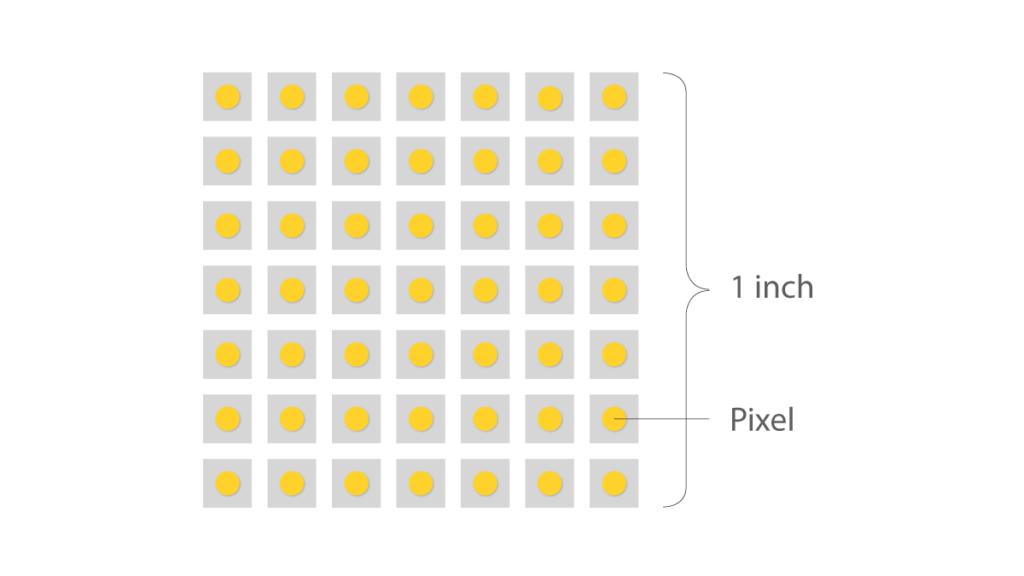
In ancient times, printing should have developed from seals. Later, people made characters or patterns into letterpresses similar to seals, coated with ink, spread paper, and then brushed on the back of the paper to get the required printed matter. The pixels appear in the form of lines or block colors.
With the development of printing technology, people hope to reproduce the pictures (or photos) with gradation, so the current dot printing, which is often called halftone printing, appears.
Early dot printing appeared in the form of AM dots. It is the difference in dot size and dot format that forms the various levels of the tone screen. These dots are the pixels of imaging. These pixels have the same distance between their centers no matter how different their sizes are.
From this, people draw the conclusion: the larger the dot, the larger the area covered in the same divided area, and the darker the color we see; In the middle, the white background of the paper is more exposed, and the color looks lighter (because the center distance is equal).
Due to the difference in dot size, our vision feels the change in the color depth of the picture. The 175 lines of offset printing we often say is divided into 30625 dots per square inch (note: 175X175=30625 squares), and these 30625 dots are the “pixels” that make up one square inch of the screen. The so-called 175 lines refer to dividing 1 inch (length) into 175 parts, which is what we usually call "lines".
What's DPI in book printing?

DPI refers to resolution, which is the number of dots per inch scanned. The resolution of FM dots generally reaches 2400dpi, that is, 2400 dots can be arranged in one inch. In other words, divide a one-inch-square screen into 2400X2400=5,760,000 small squares. Resolution can also be referred to as the imaging accuracy (scanning accuracy or output accuracy) of the picture.
One of the most important factors to consider when printing is DPI, or dots per inch. Basically, DPI is a measure of special printing dot density which consists of the number of individual dots that can be placed in a line within the span of 1 inch. When choosing a resolution, it’s all about determining the point at which you can no longer see the dots in an image. The more dots, the higher the quality of the printing.
Choosing the correct DPI can indeed be the difference between a good and a great print. It is important to understand what DPI is and which DPI should be used for your specific print job. It’s also important to consider the distance at which the print will be viewed, as well as the print material and methods used. However, given all this, it’s typically better to err on the side of a larger DPI. You can rarely make the mistake of having too high a resolution. But it is very easy to use a low DPI and have your final result come out pixelated. Usually, when in book printing, 300DPI is required, then the printings will be clear enough.
Since the size of the ink dots in each small square is the same, to solve the problem of the thickness of the picture, it can only be distinguished by the number of ink dots. In a square inch, where there are many ink spots, the color will be thicker, and where there are few ink spots, the color will be light.
During the operation of the computer, not every small square in every square inch has ink dots, but the number of ink dots is determined according to the shade of each square inch of the picture. Therefore, in the case of the same resolution, where there are more ink dots, the color coverage will be more, and the color will appear darker; where there are fewer ink dots, the color coverage will be less, and the white of the paper will be more exposed , the color looks pale. These ink dots that make up the shades are what we call the "pixels" of the FM dots.

